Microsoft 365 Apps
Outlook is just one application in the entire Microsoft 365 (formerly known as Microsoft Office) apps suite. Microsoft 365 apps also include the familiar applications Word, Outlook, Excel, PowerPoint, Publisher, Access, and Teams.
Table 3.1 lists the core Microsoft 365 apps:
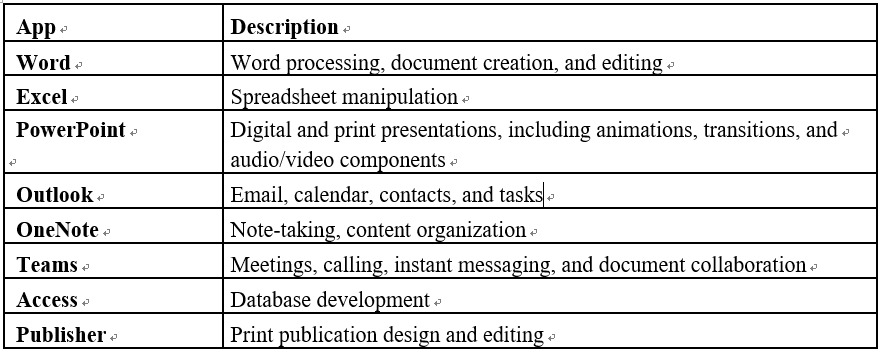
Table 3.1 – Microsoft 365 apps
All of the applications (except Access and Publisher) are available as both lightweight web apps and full-featured desktop apps.
OneDrive for Business
OneDrive for Business (ODFB) is a personal storage space for end users. Figure 3.3 shows an end user’s view of ODFB:
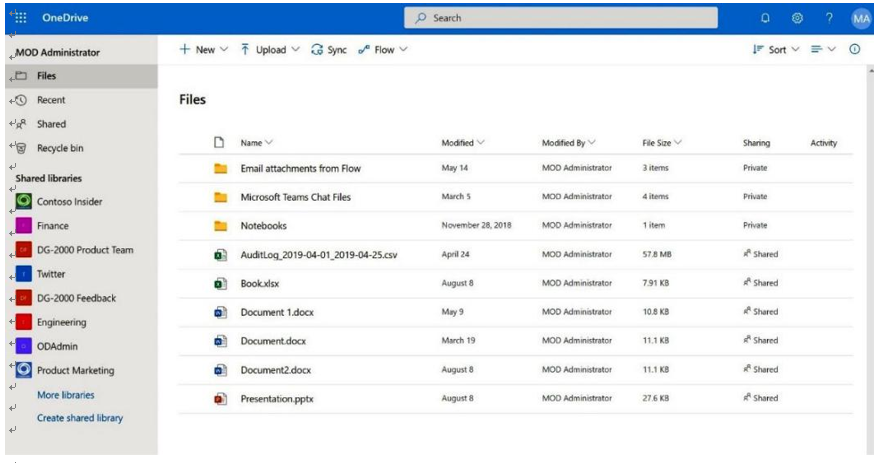
Figure 3.3 – OneDrive for Business
As mentioned previously, ODFB is built on SPO. From an architecture perspective, a user’s ODFB storage space is its own SPO site collection. End users can deploy an ODFB client to their Windows or macOS devices, which will allow them to synchronize a copy of their data from the service locally. The ODFB client supports local file synchronization for ODFB sites, Teams, and SPO sites—allowing users to work either online or offline with their content.
Similar to Outlook, SharePoint and ODFB also have apps available for mobile devices that run on iOS or Android.
As a web-based service, ODFB is available wherever users have an internet connection to the Microsoft 365 services.
Microsoft Viva Suite
Microsoft has expanded the My Analytics features of Office 365 into part of an entire employee experience platform. The core productivity components—Viva Connections, Viva Engage, and Viva Insights—help people get the most out of their time and be their most productive by helping analyze how time is spent, providing team-based collaboration, and extending the modern intranet into Teams.
The productivity, collaboration, and analytics capabilities of the Viva suite will be explored in Chapter 4, Describe Collaboration Solutions of Microsoft 365, and Chapter 6, Describe Analytics Capabilities of Microsoft 365.
Leave a Reply